Check-in
Step 1
Book the room you want on our website: www.boardinghouse-kastanienring.de. and you will receive your booking confirmation automatically.
Step 2
In the booking confirmation, click on the orange button “View Now” in order to open your guest file. You do not need to install an extra app for this.
Step 3
Now you can fill in your registration form digitally and sign it (but do so before check-in at the latest). The information we request is legally required and is needed for the check-in.
Step 4
You are welcome to take a look at the guest map in order to get some information in advance.
Step 5
On the day of your arrival, you will receive another e-mail and you can carry out your digital check-in in the guest file. If this was successful, you will immediately be allocated your room number.
Step 6
As soon as you arrive at the Boardinghouse Kastanienring, you can open the digital guest file again on any device with internet access (mobile phone, tablet or laptop) and you will have access to the “door opening” sub-heading. If you have no reception, we would be happy for you to log in to our in-house WiFi. You can find the access in your guest file under the “WiFi” sub-heading.
Step 7
To open the door, please go to the room you have been allocated and swipe from left to right with your finger under the sub-heading “door opening”. The door will now open. You do not need to lock the door, this will all happen automatically. The device does not need to be held to the lock, it is enough if you are standing in front of the door.
Step 8
On the day of your departure, look for the sub-heading “Check-Out” in your guest file. You can carry this out yourself and will then automatically receive your bill.
Step 9
We wish you a safe journey home.